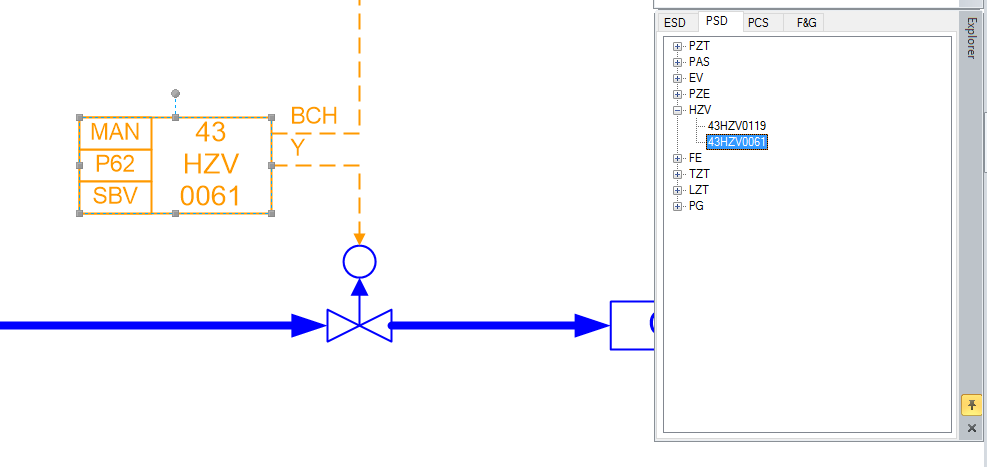SCD Toolbox Search and Navigation
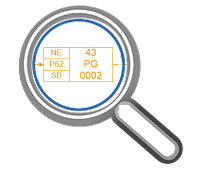
Introduction
This article describes search and navigation solutions, implemented in SCD Visio Toolbox.
SCD design is a complex process, including many steps and iterations. During design iterations, it is needed to have ways to quickly overview and find needed diagram parts and elements. In SCD Toolbox we have implemented some useful solutions to make this process easier and faster.
Layer hiding
You can fade entire subsystems or specific nodes using Layer hiding function.
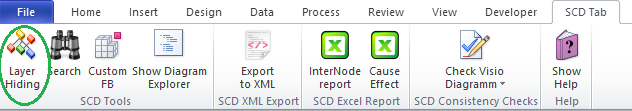
Layer Hiding tree view contains all subsystems/nodes, presented on diagram. User can check/uncheck subsystems or nodes. Unchecked nodes are shadowed on diagram:
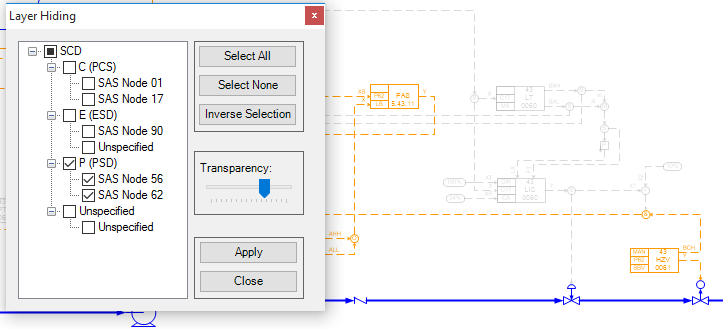
Shadowed node transparency can be adjusted to get convenient view of diagram.
Search
You can find needed function block by it's Tag using Search function.
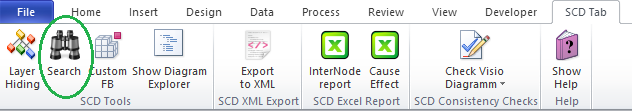
When you want to navigate to specified shape, you can use Search function. It will focus drawing on selected shape:
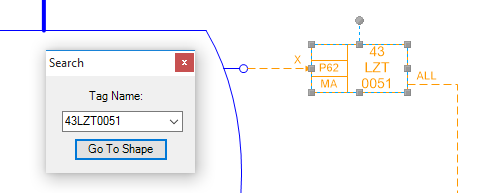
Diagram Explorer
Diagram Explorer is useful for quick diagram navigation and overview.
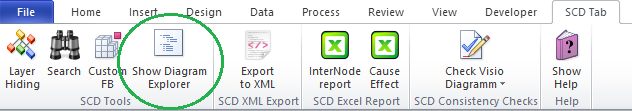
Pressing on “Show Diagram Explorer” button in SCD ribbon tab will open Diagram Explorer docking window.
This window can be docked to any part of screen and can be used for fast navigation through shapes. It contains structured list of all functional blocks.
Shape on diagram is focused, when element in Diagram Explorer is double clicked.