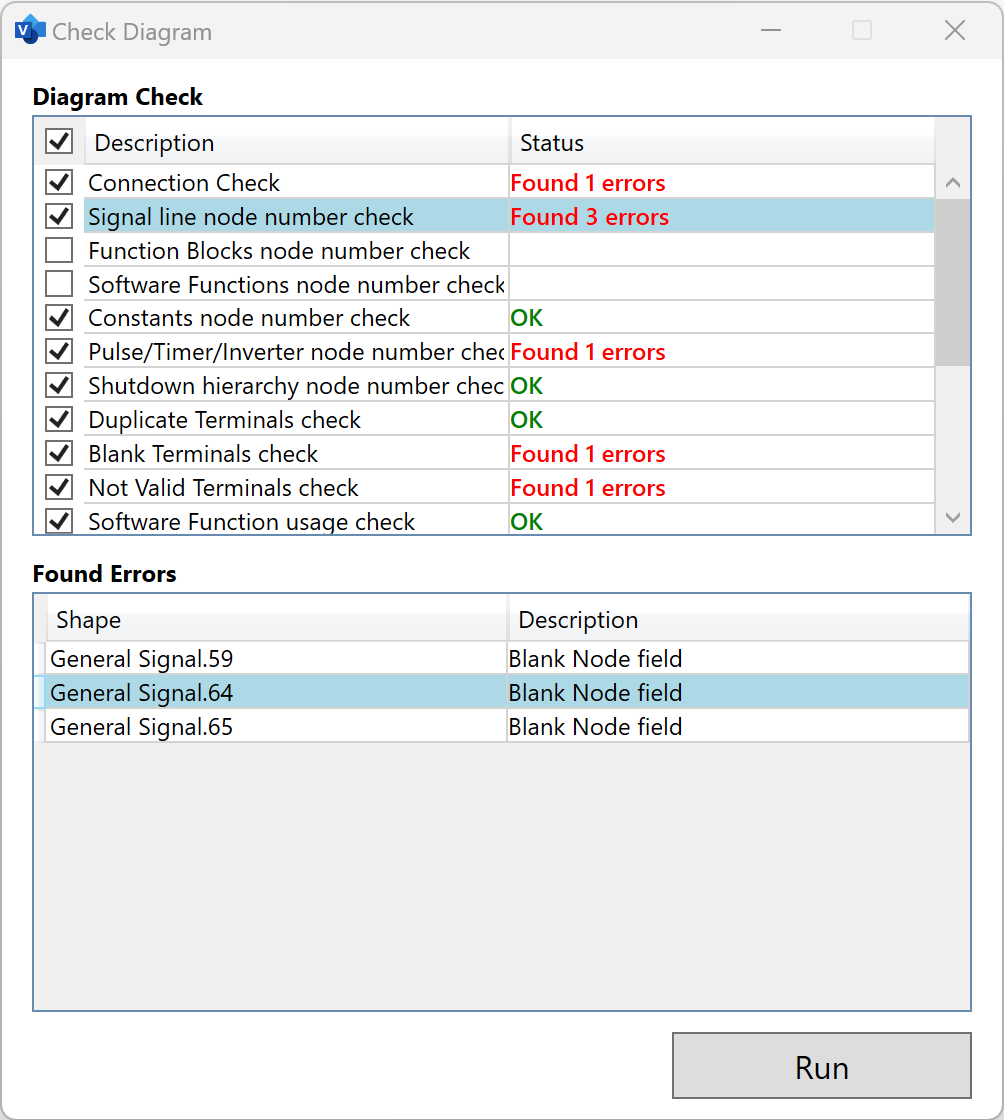DIAGRAM CHECKS
Check diagram
This is a scpecial utility designed to perform search of errors of all kinds in diagrams made with SCD ToolBox.

Check diagram interface
Check Diagram window consists of two areas:
- Diagram Check provides user the list of all possible checks, allowing them to select which ones should be performed by ticking or unticking corresponding boxes. This area also contains Status column which indicates quantity of mistakes in case of their presence.
- Found Errors area displays all errors of selected check individually. This table allows user to navigate to faulty shape by clicking on it.