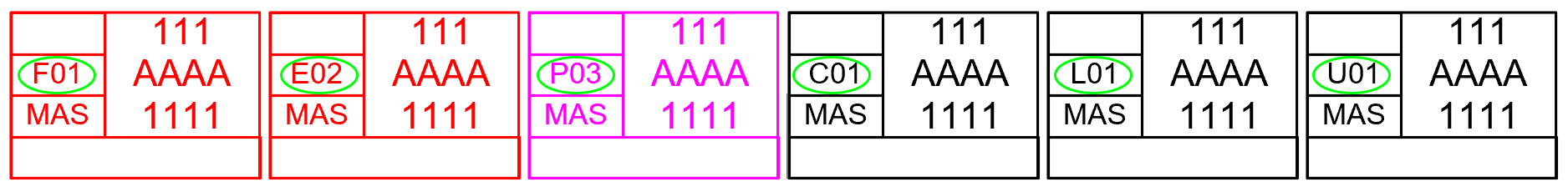LAYER ASSIGNMENT
Layers in SCD Visio Toolbox
In order to make SCD legible it is highly recommended to use layers and colors.
Different type of information should be placed on different layers and represented with different colors:
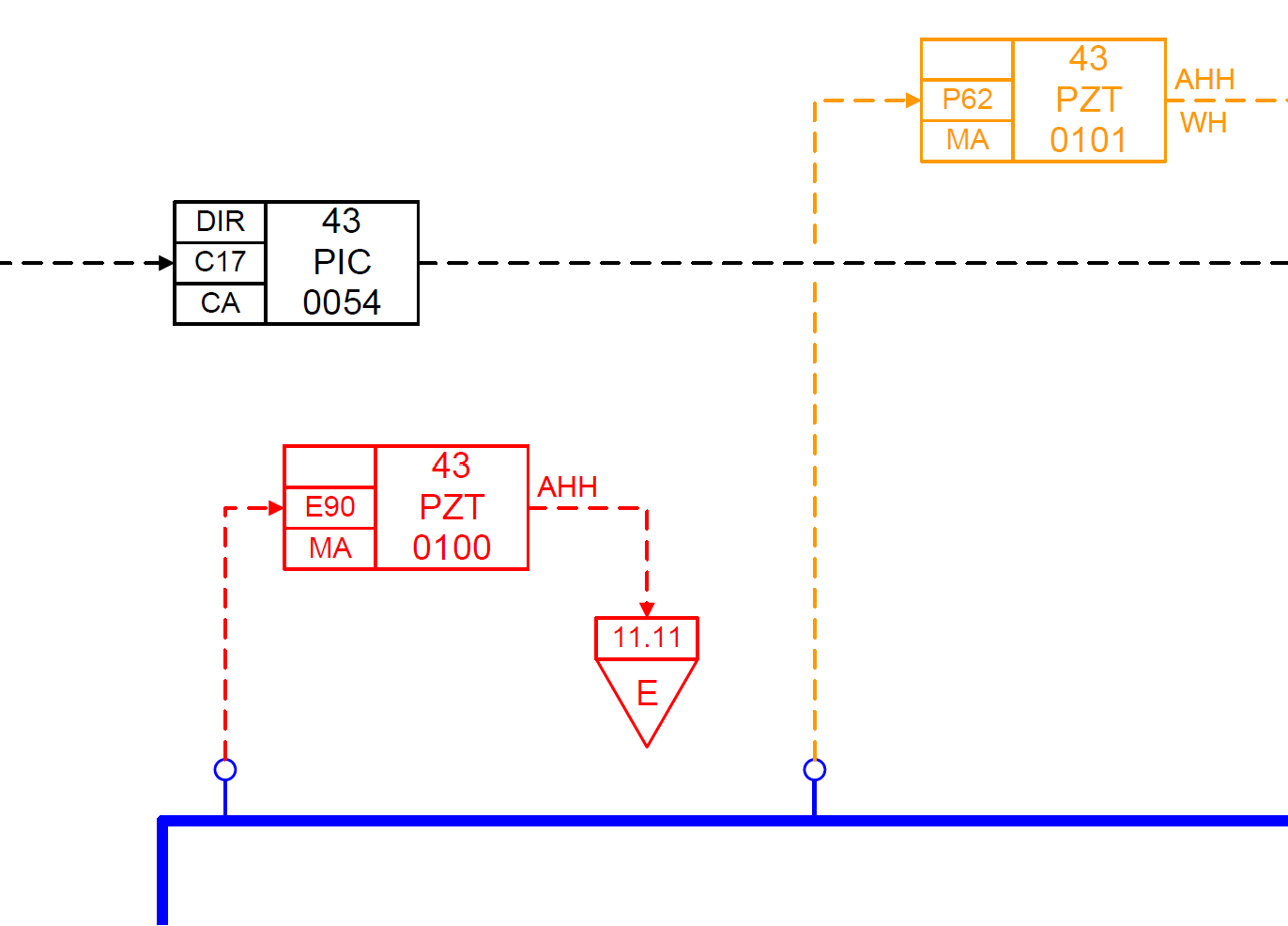
Predefined layers
SCD Visio ToolBox provides means of automatic layer assignment. Layer set is predefined for commonly used SAS subsystems and equipment.
- C – PCS
- P – PSD
- E – ESD
- F – F&G
- U – Utility
- L – Electro control system
SAS System / Node settings
Most of SCD logic shapes have SAS System property. Changing this property will automatically reassign shape to the appropriate layer.
Node and SAS System values can be set using Shape Data window or panel.
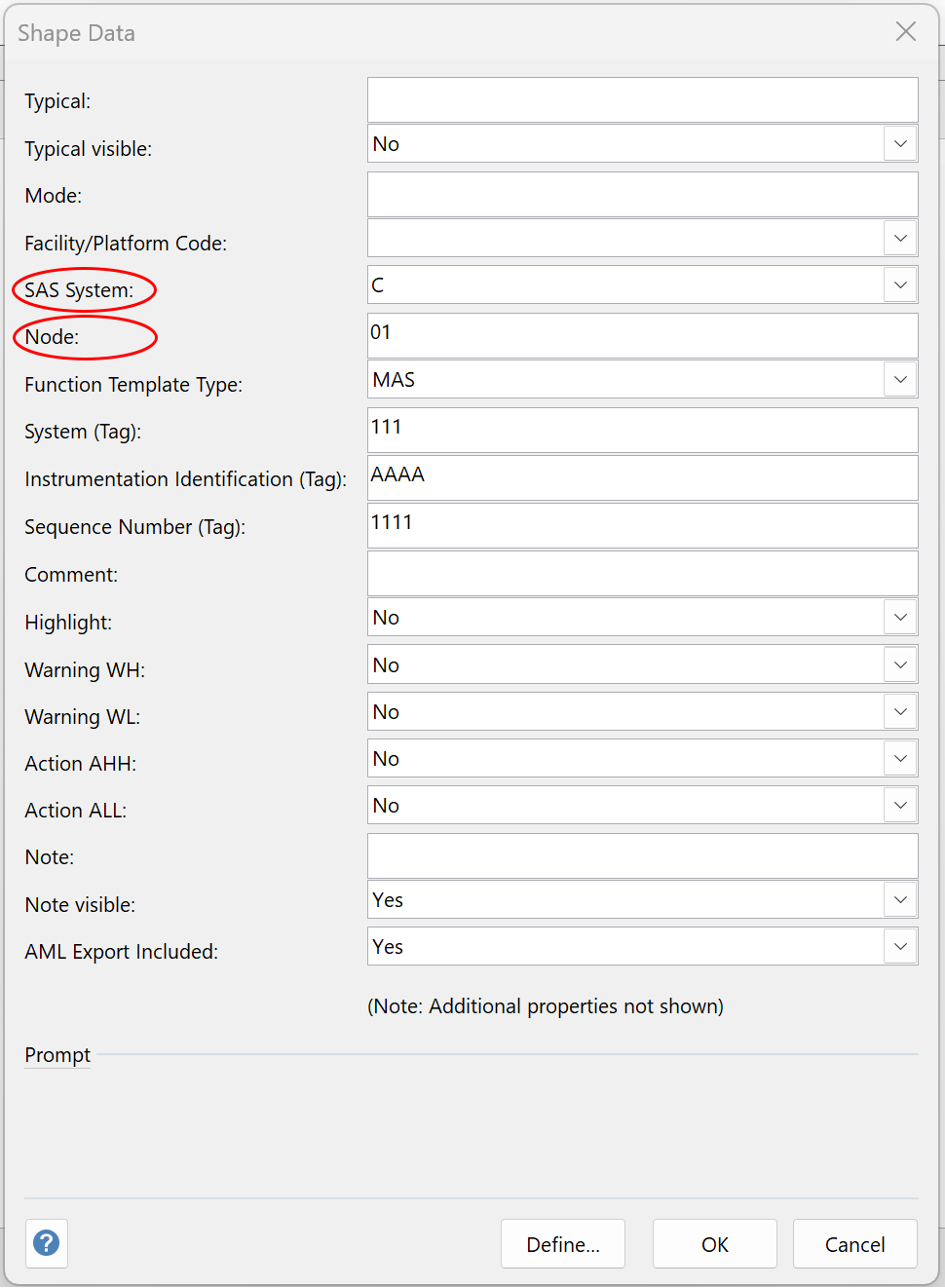
SAS System visualization in SCD ToolBox
Some SAS Systems such as E,F and P have their own specific colors, while others don't.