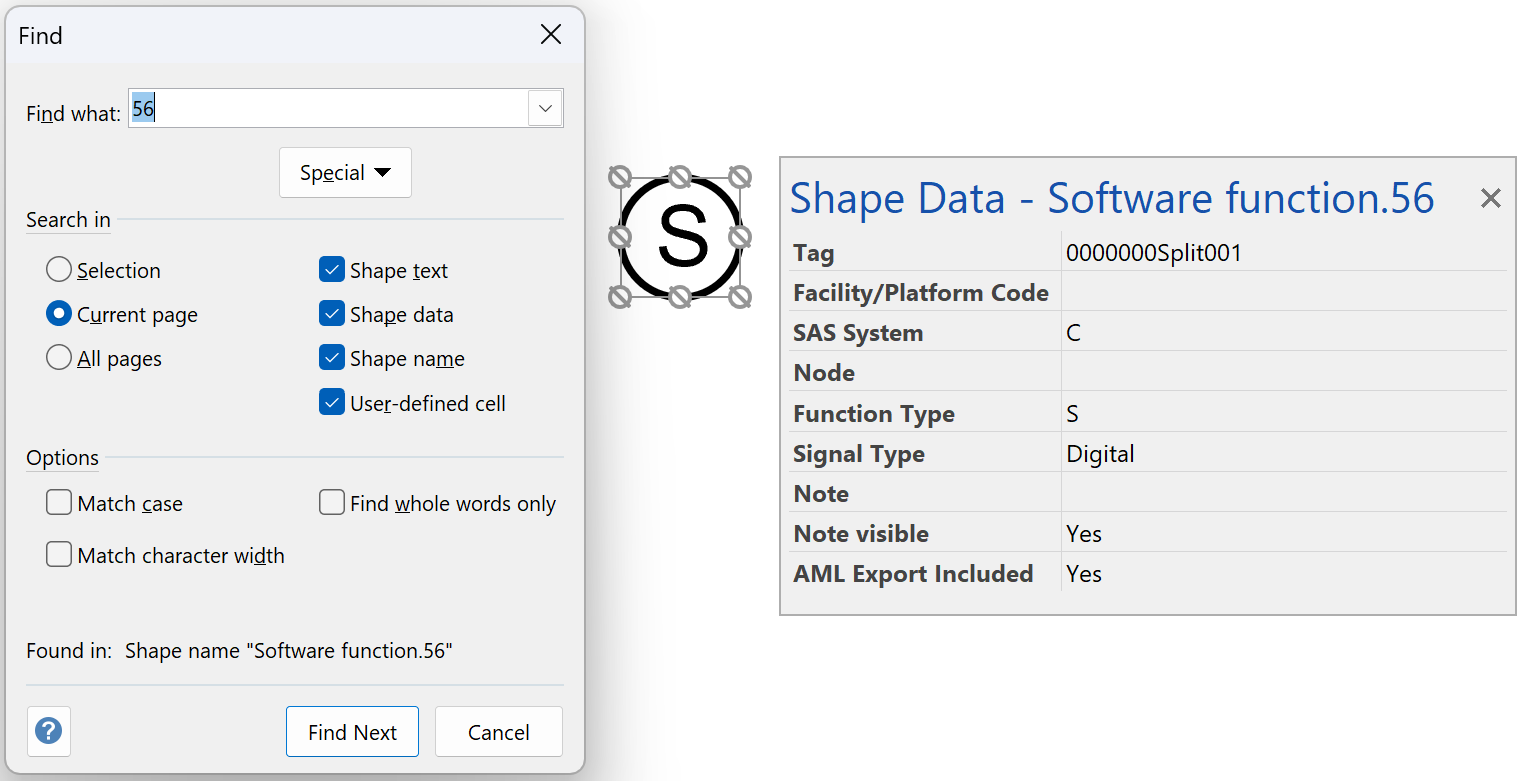SEARCH
Search
This is a function used to quickly find shapes in SCD.

Search mechanics
Search is performed using the Tag Name of a shape.
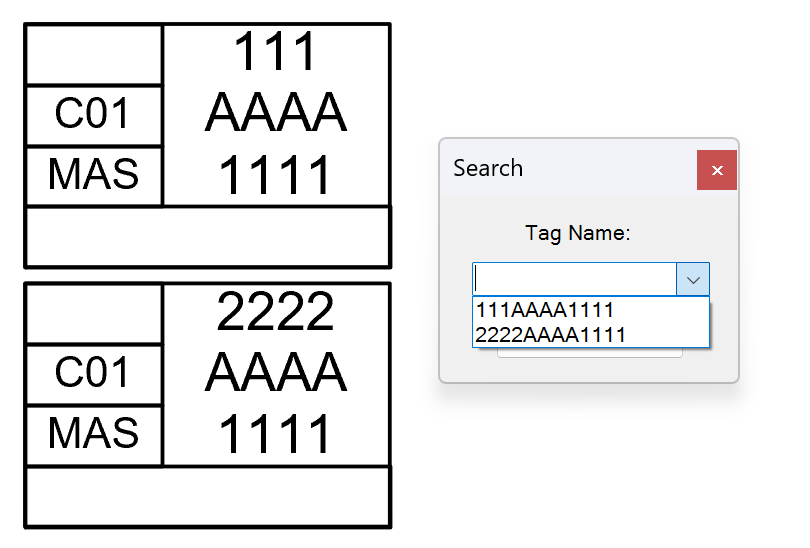
The dropdown list provides all Tags used in a current diagram to help you find what you are looking for.
After Go To Shape button is pressed, the screen is focused on a shape with desired Tag Name.
Search and Find
You can also use built-in Visio Find function by pressing Ctrl+F.
Note that the principle of its operation is not the same as that of Search function.
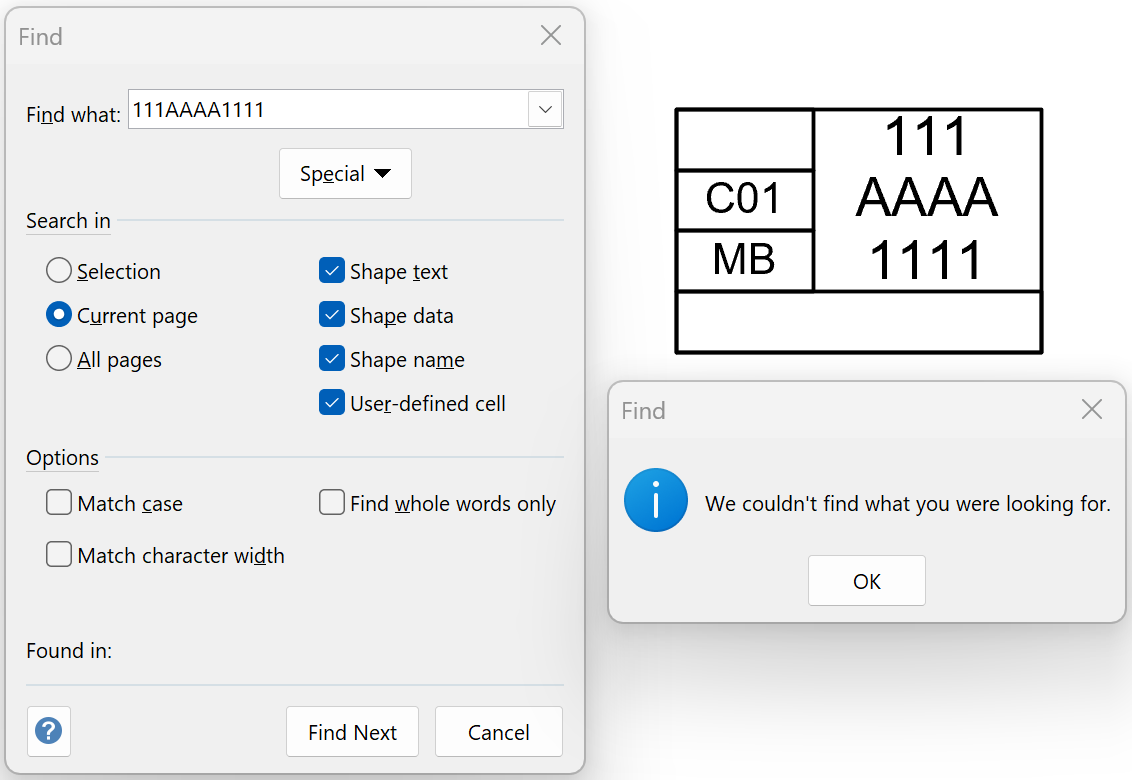 For example, Find does not allow searching shapes using the whole tag, but only its parts.
For example, Find does not allow searching shapes using the whole tag, but only its parts.
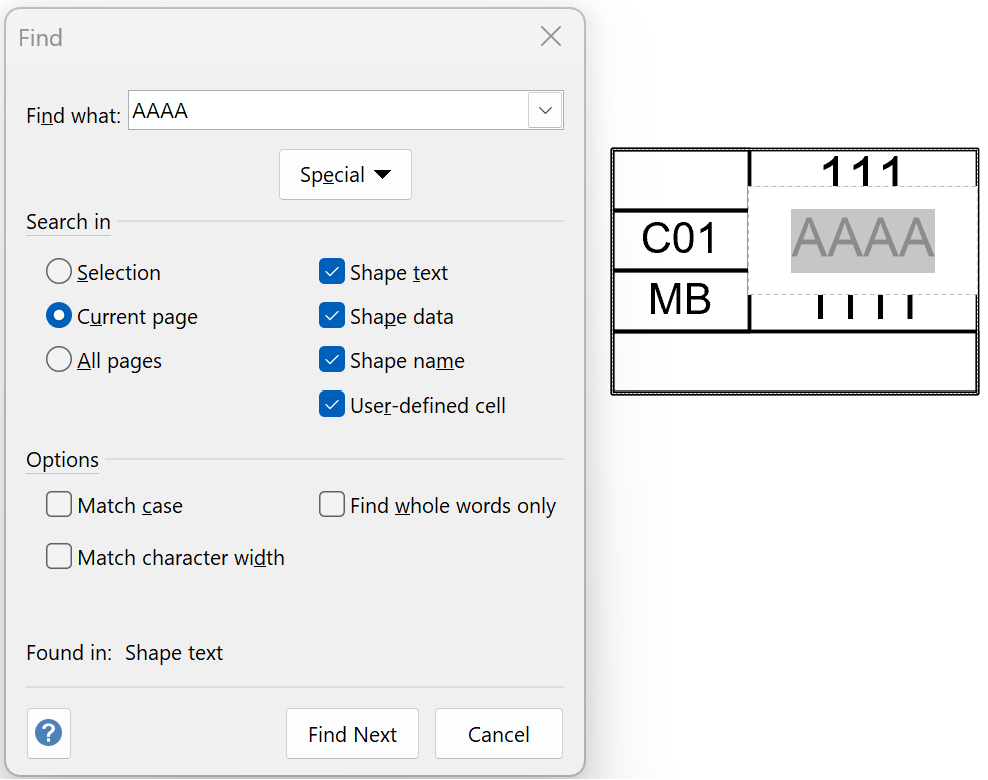 Nevertheless, Find function can be useful when searching shapes using their names automatically assigned by Visio.
Nevertheless, Find function can be useful when searching shapes using their names automatically assigned by Visio.