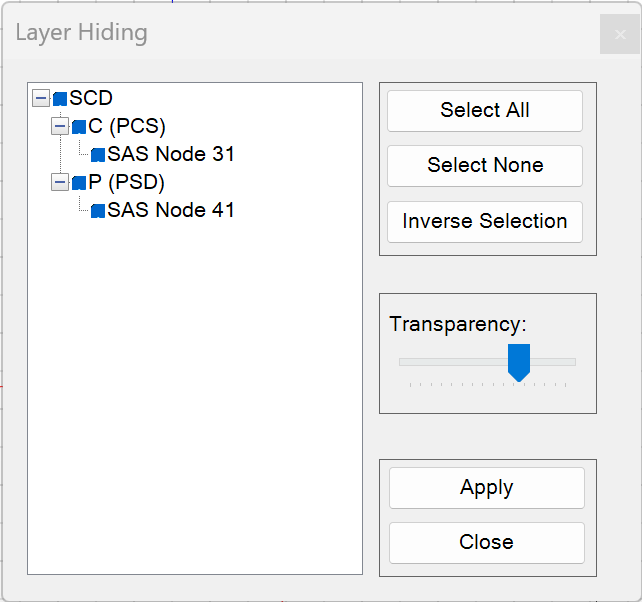LAYER HIDING
Layer hiding
This function provides the ability to show/hide layers with different SAS systems and set their transparency.

Setting transparency
Layer Hiding window appears with a list of all subsystems and nodes presented on the diagram.
To make layers invisible:
- Uncheck layer which transparency is to be adjusted;
- Set desired level of transparency.