PROJECT PROFILE
Basic information
Project profile is a set of predefined settings used for all drawings in the project.
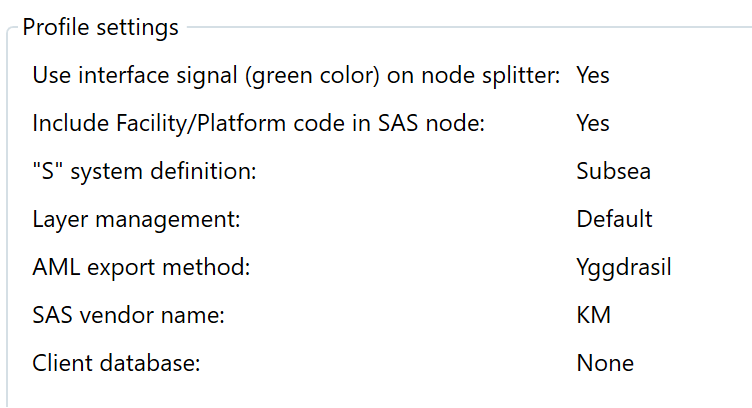 The picture above illustrates the list of settings defined through a profile.
The picture above illustrates the list of settings defined through a profile.
NOTE: In the future, all new project-related settings will be added to the profile settings section.
Access to profiles
Application parameters window allows user to switch between different profiles.
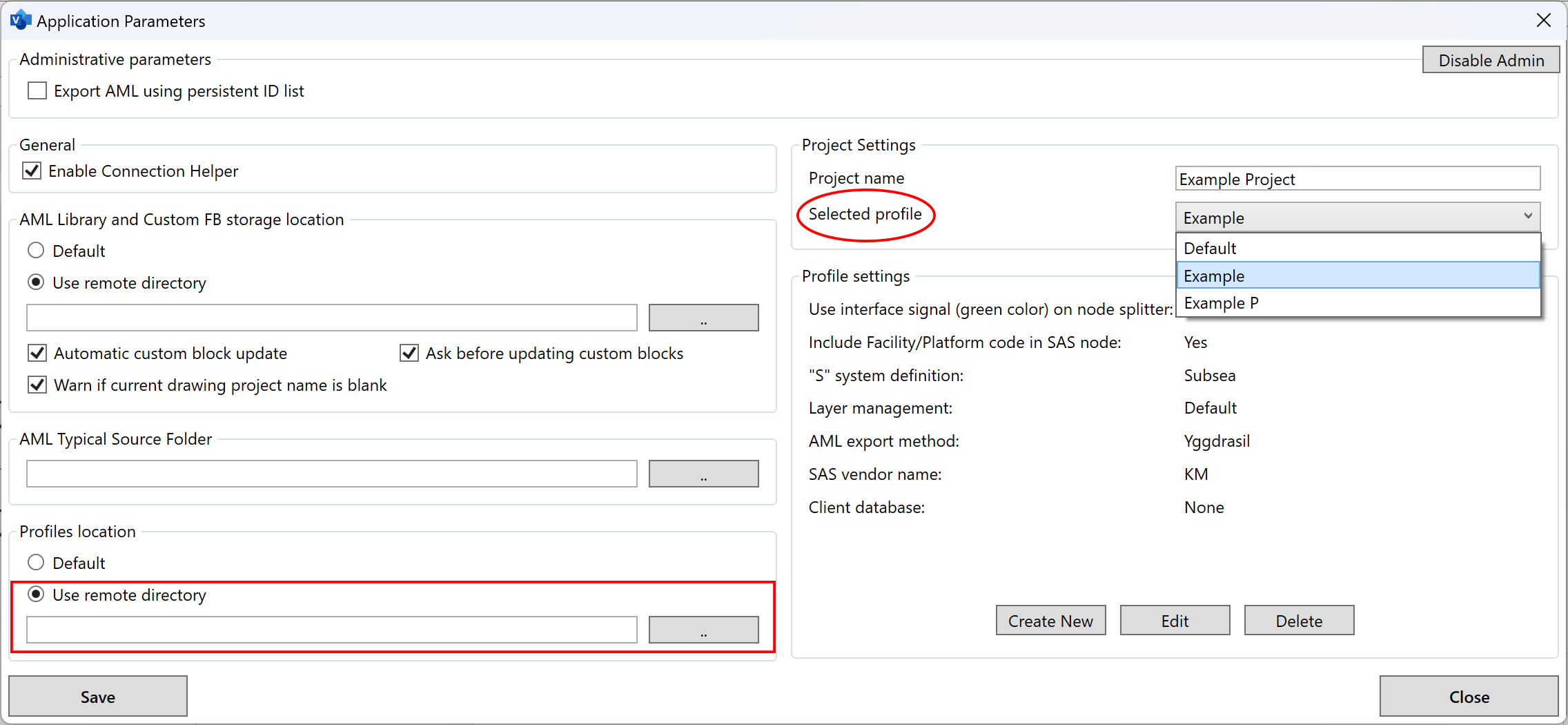 In order to be able to select created profiles as shown on the screen above, a path to a remote directory should be specified.
In order to be able to select created profiles as shown on the screen above, a path to a remote directory should be specified.
Creating profiles
With Admin mode enabled, user can create, delete, or edit existing profiles by pressing corresponding buttons on the Application Parameters window.
See Implementing CFB Library page for instructions on enabling Admin mode.
