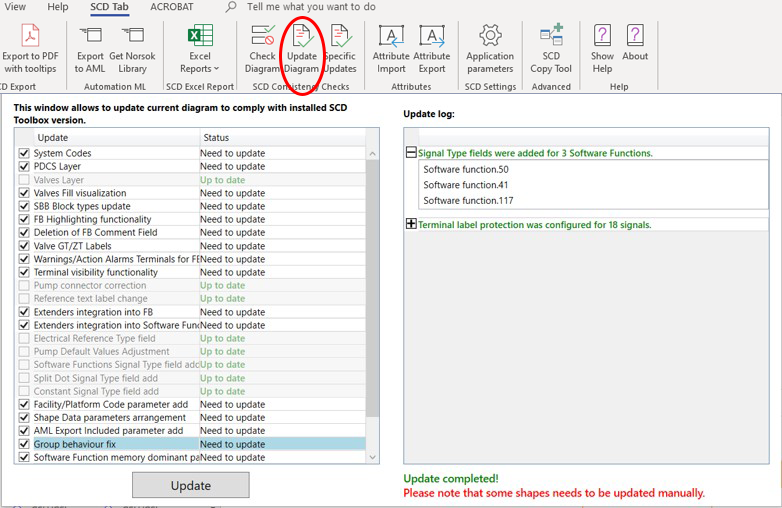DIAGRAM UPDATES
Keep old diagrams up-to-date
Some SCD Toolbox updates can come with new or updated shapes. They are included in stencils automatically but not in SCD diagrams drawn earlier.
Diagram Update utility allows user to to bring older diagrams in line with the latest installed version of the SCD Toolbox.
Updater interface
The utility checks all diagram shapes if they need to be updated. The status of each update is displayed in the Status column on the right side of the Update area.
Update Log is located in the right part of the window. It contains information about number of updated shapes for each update.
Each Update Log record can be expanded to display names of all updated shapes individually.
Click on any shape name from the list to focus the screen on it.