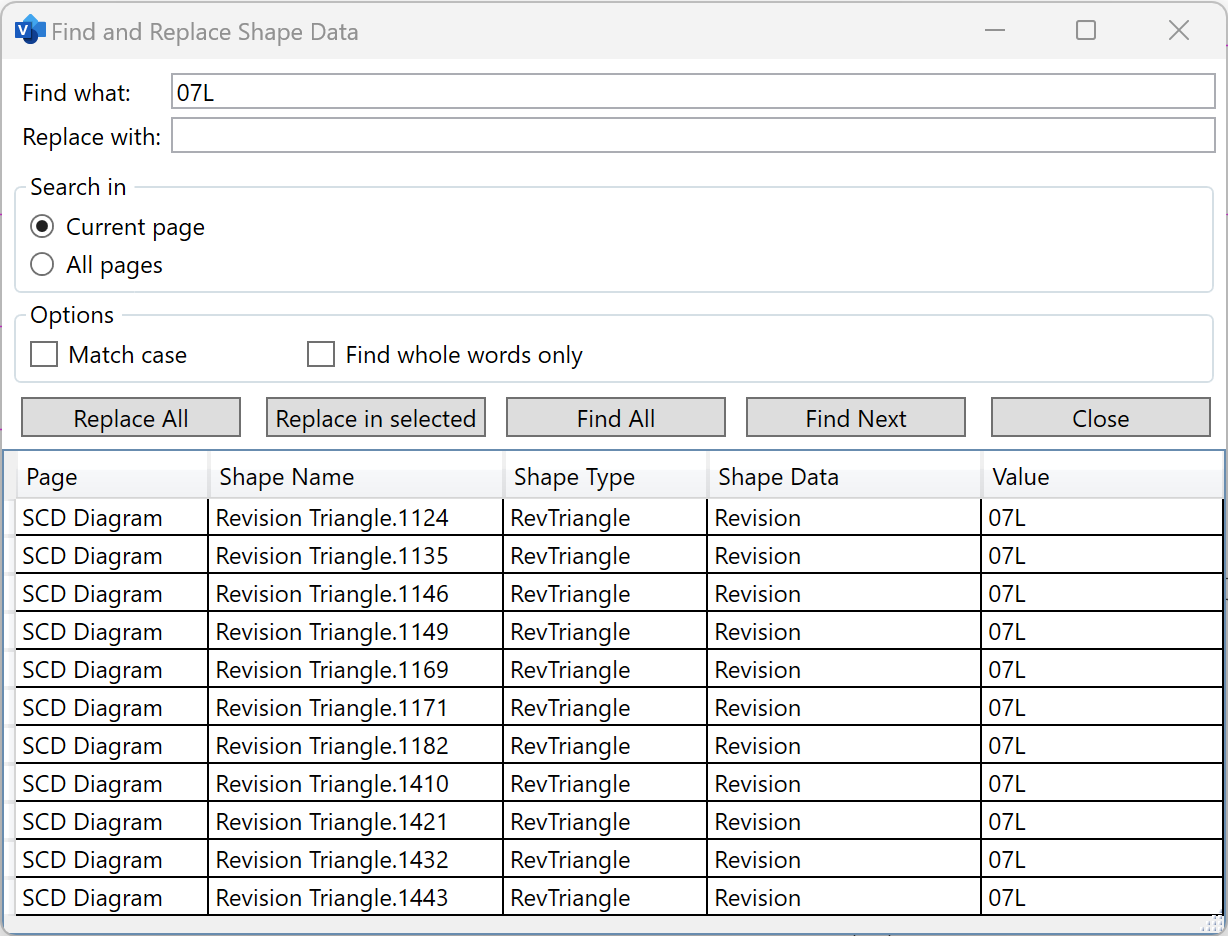SHAPE DATA COPY/PASTE/REPLACE
Transfer data between shapes
SCD Toolbox allows user to copy data from one shape and paste it to another using corresponding buttons on the SCD Tab of the Visio ribbon menu.
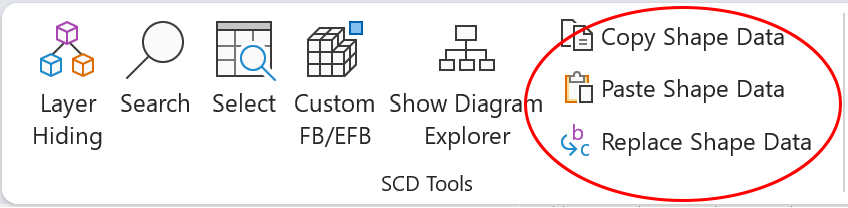
WARNING! Remember that Copy/Paste Shape Data function copies values of ALL shape data fields which may lead to duplication of individual values, such as shape's Tag. This can cause inacuracies in reports (see Tag Check page).
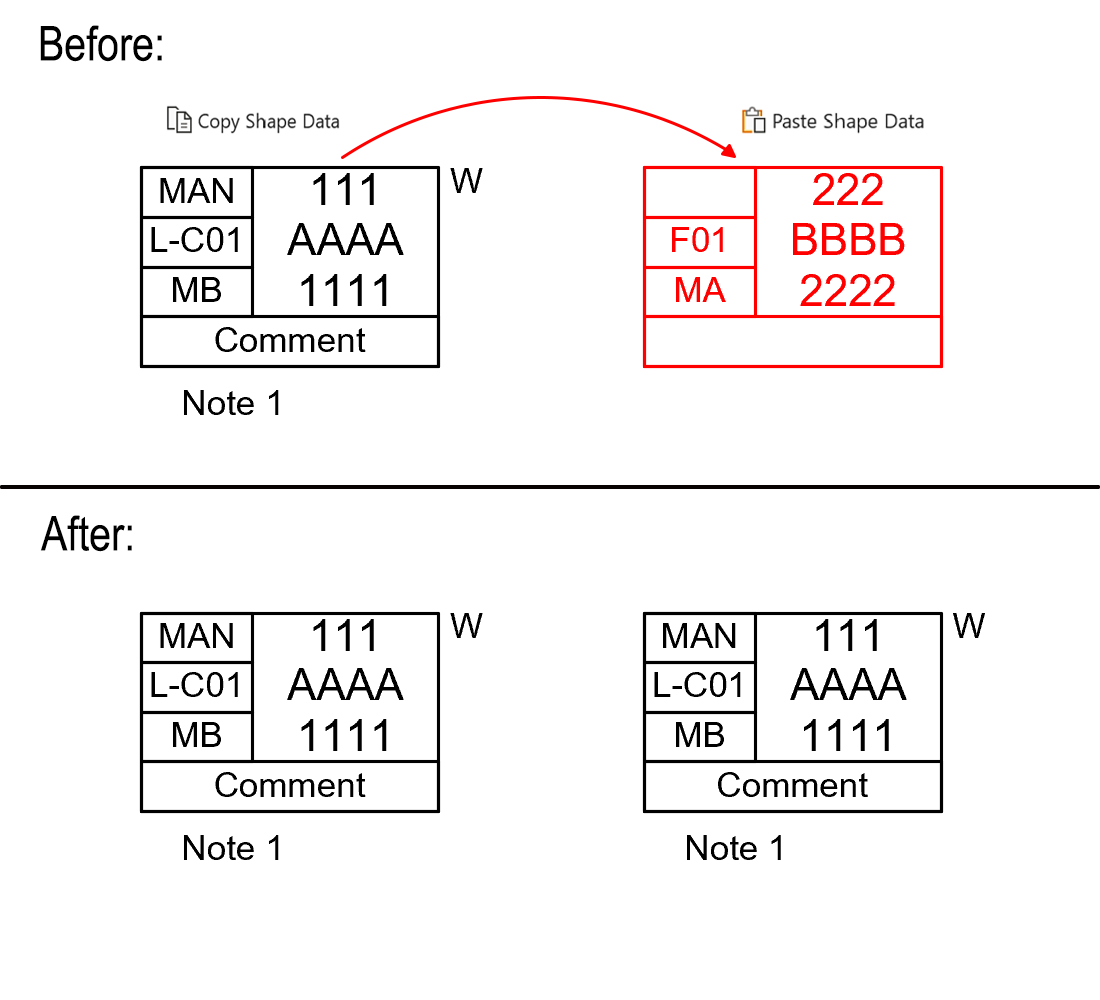
Transfer data between different types of shapes
In case of Copy/Pasting data between shapes of different shape types only similar shape data fields are affected.
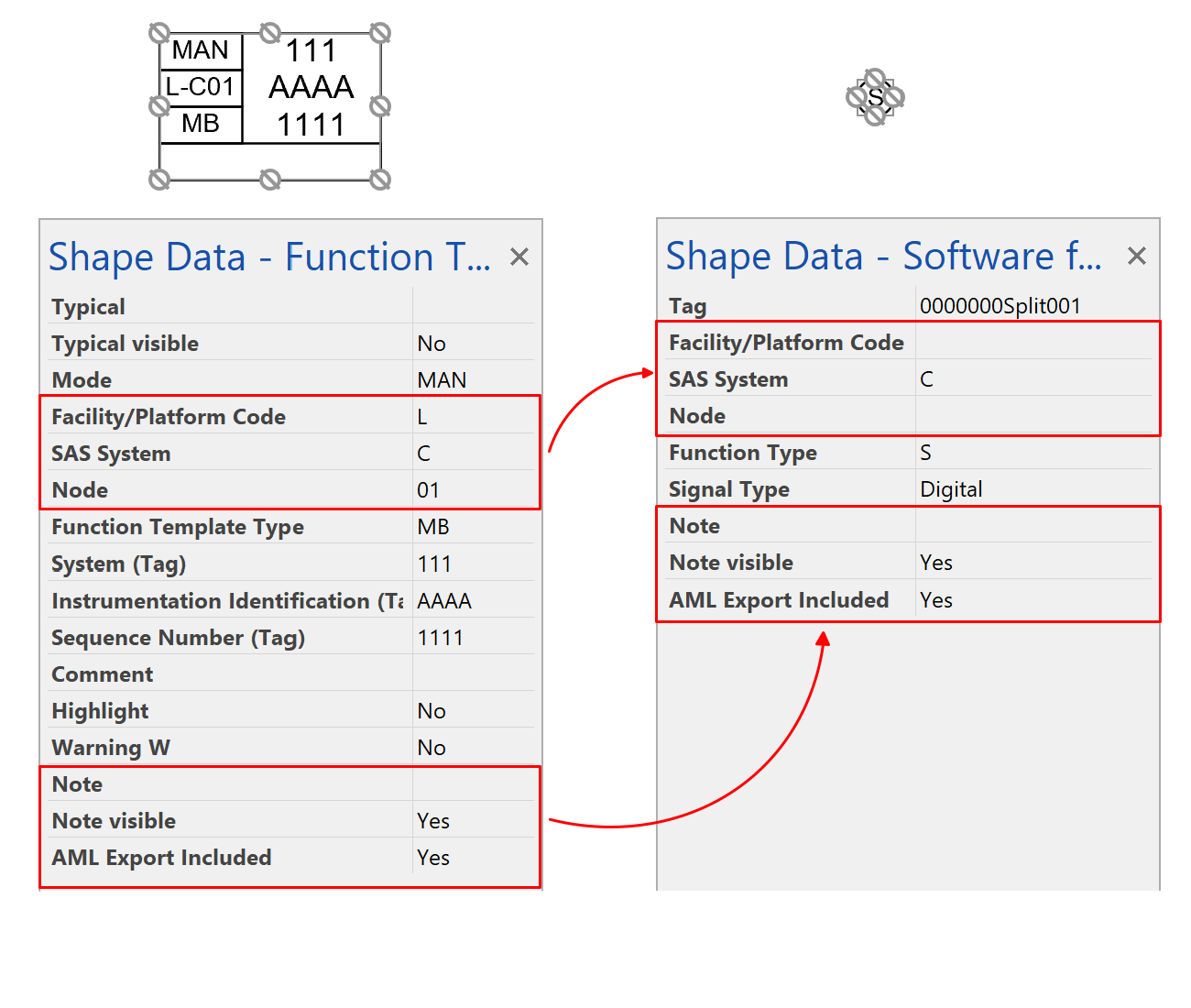
Replase data for all shapes in the document
Repalce Shape Data button opens Find and replace window which allows user to find all shapes containing specific data and navigate to them or replace the data in all or individual shapes.