Installation Troubleshooting
Manually enabling add-in
If Add-in was not loaded to Visio automatically, it can be enabled manually:
- File → Options
- Add-Ins → Manage COM Add-ins → Go..
- Put tick on Visio SCD and press OK
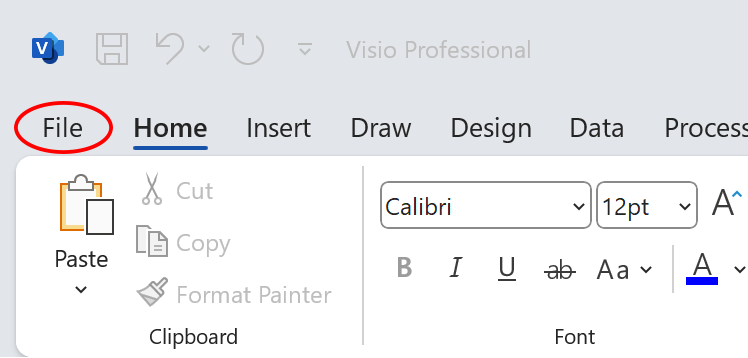
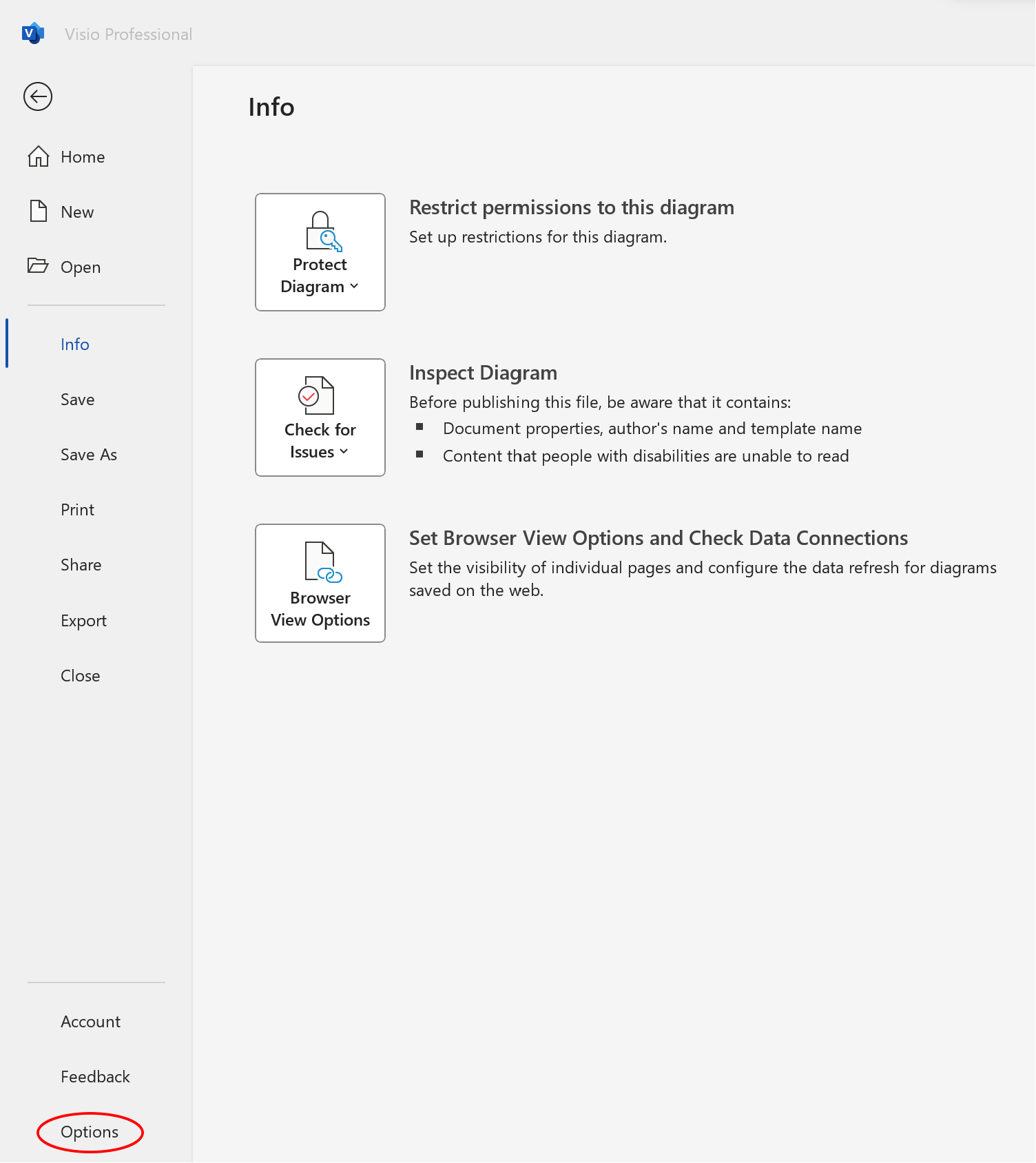
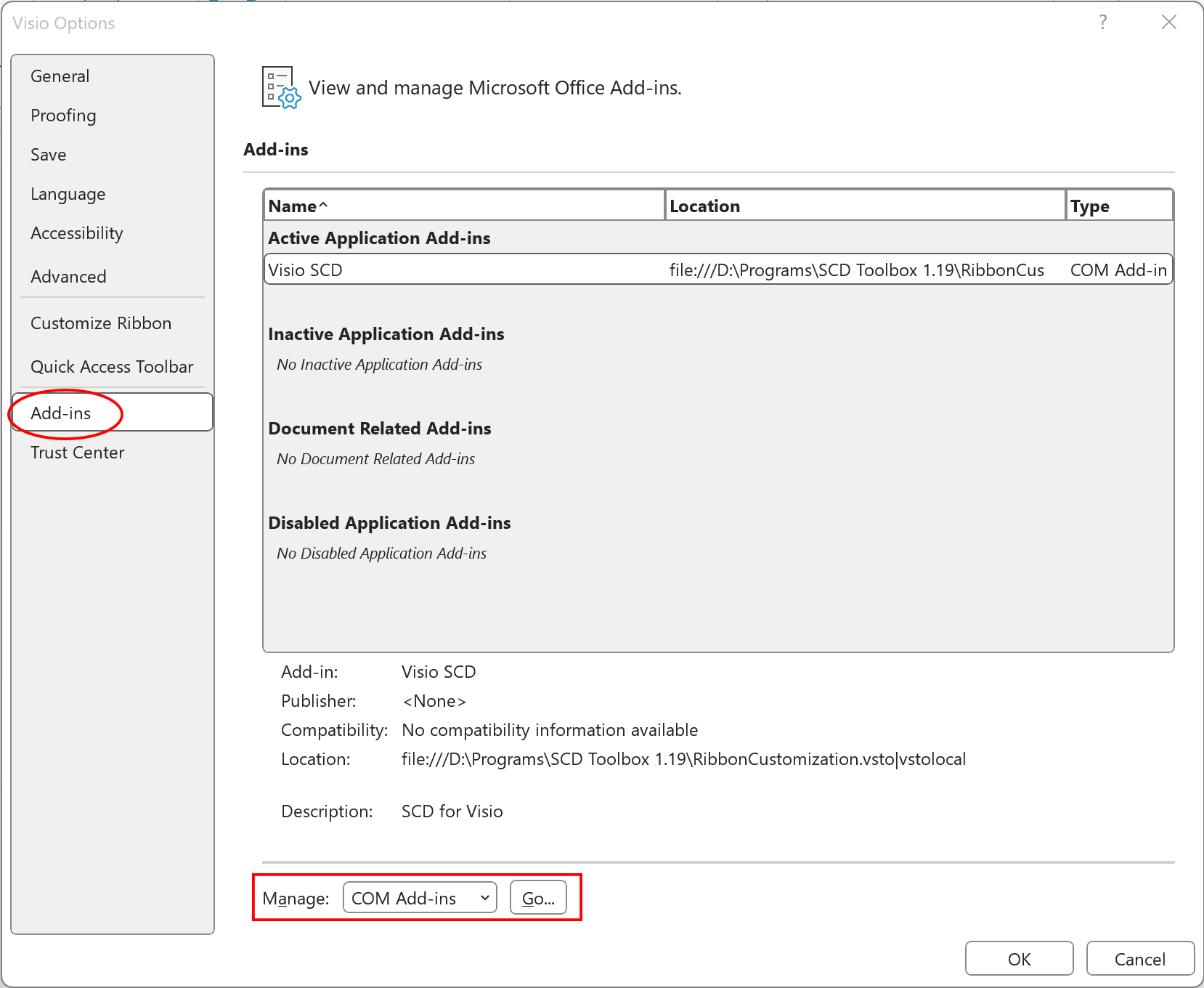
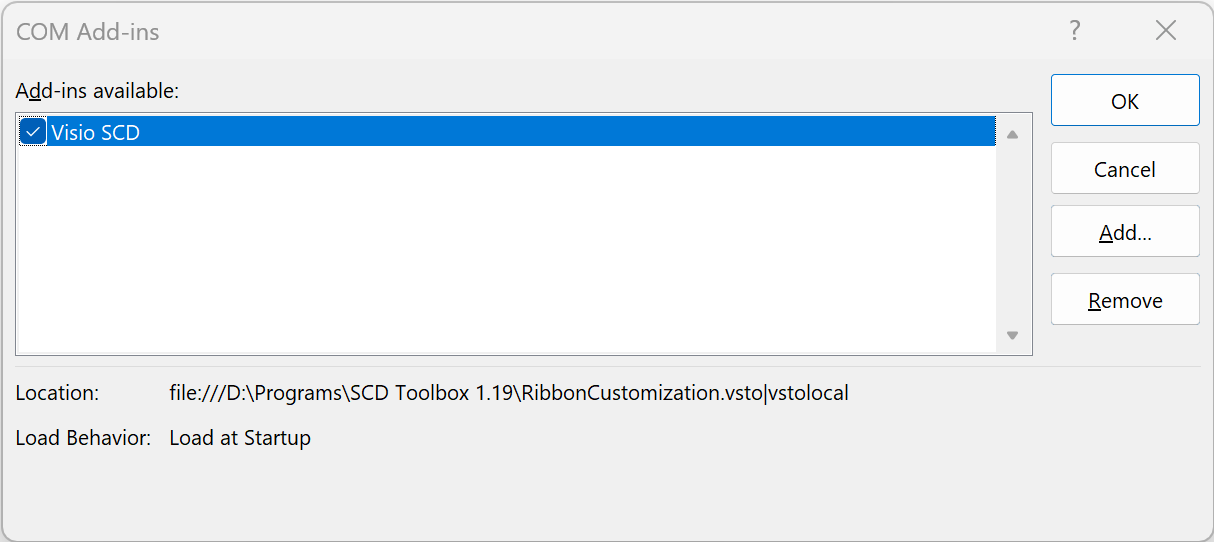
If troubleshooting has not helped, please contact us at scd@midt.no
